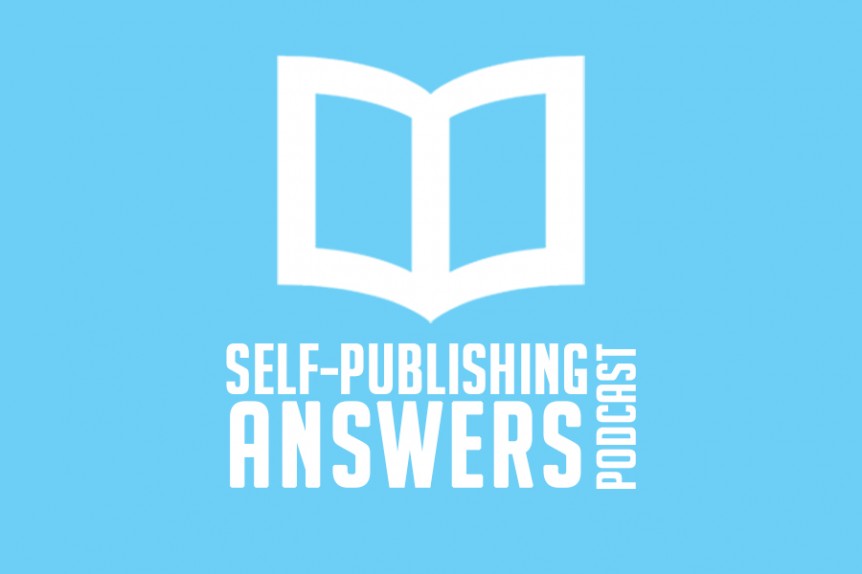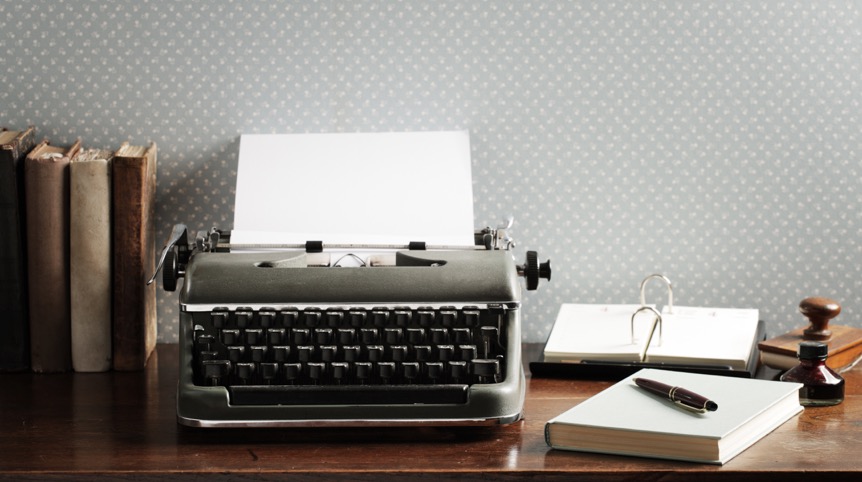Last week, Kevin and I shared our best tips for designing a book cover, or at least what to look for in a great self-published book cover. We spent most of the time talking about fonts and typefaces, and some tips and tricks for getting them to “pop” off the cover without being cliche, obvious, or cheesy.
As we promised, this week we’ll spend most of the time talking about the imagery on the cover — that is, everything else that’s not typeface or font. From where to find those images/pictures to tips and tricks to making them look great with your title and author name, and special announcement about a sweet new service we created!
Stock Photo Sites
- 123rf
- Shutterstock
- iStockPhoto
- Dollar Photo Club
Design Programs
- Photoshop
- Gimp
- Pixlr.com
- Canva.com
Tips and Tricks
- Use the Hue/Saturation tool
- Colorize the image first (tint)
- Use textures to overlay grungy images on top of photos
- Burn/dodge tool or gradient on images below text to make text pop
Premade book covers?
YES! Check out ReadyCovers.com for a premade book cover, ready-made for your book!
Don’t forget to rate the show on iTunes!
Podcast: Play in new window | Download